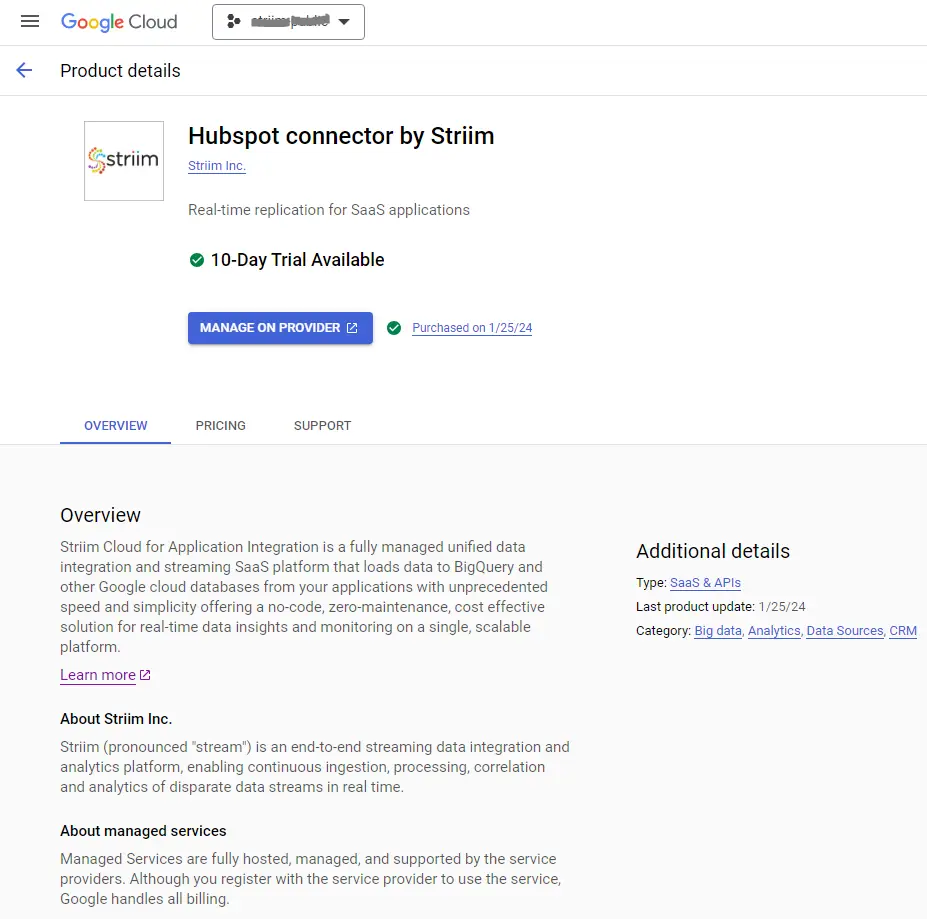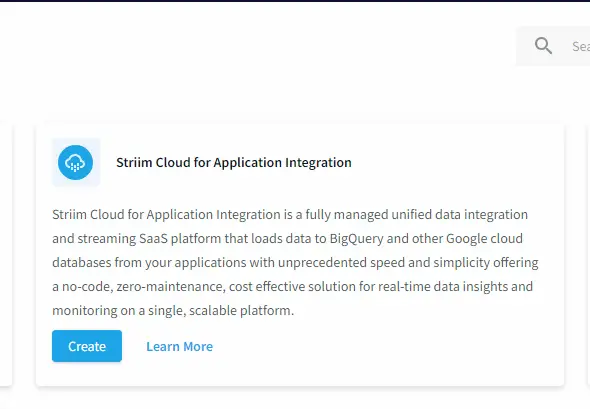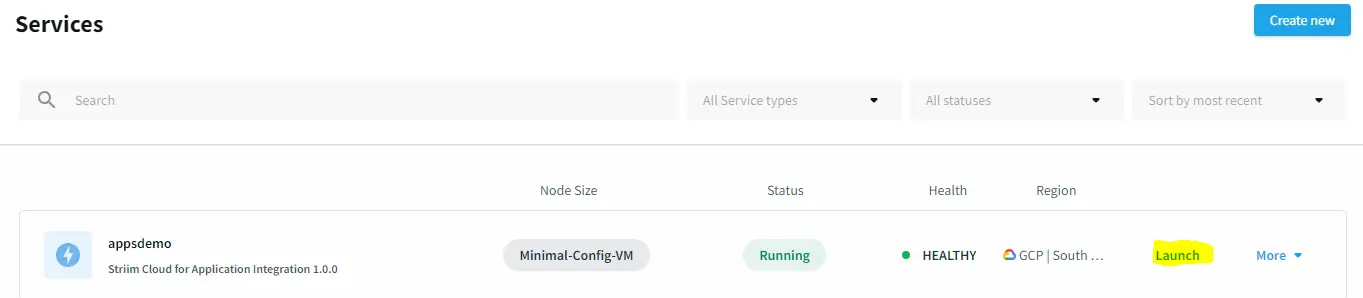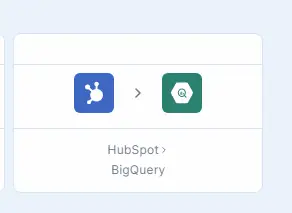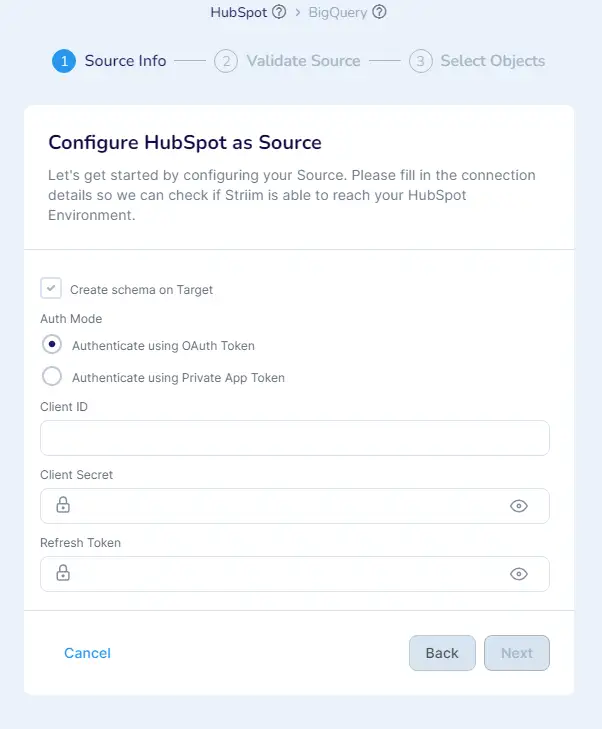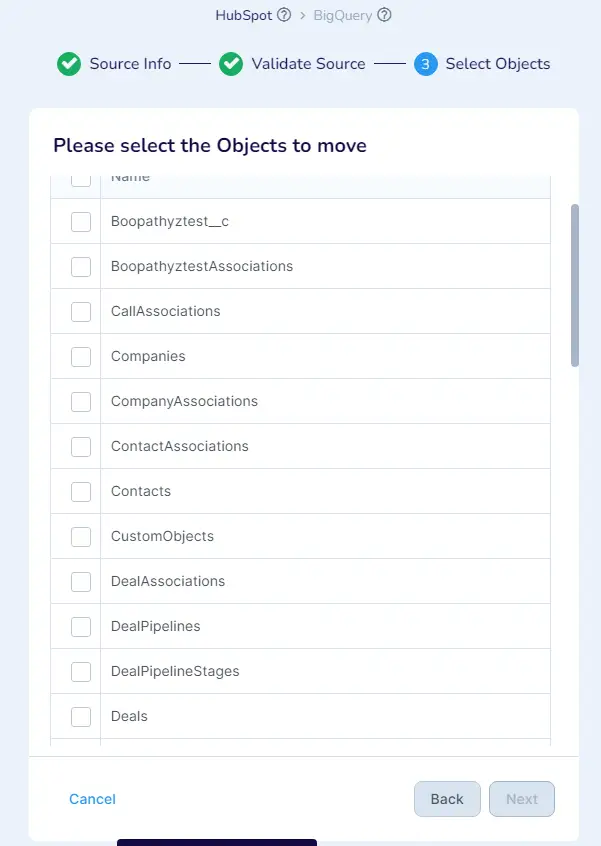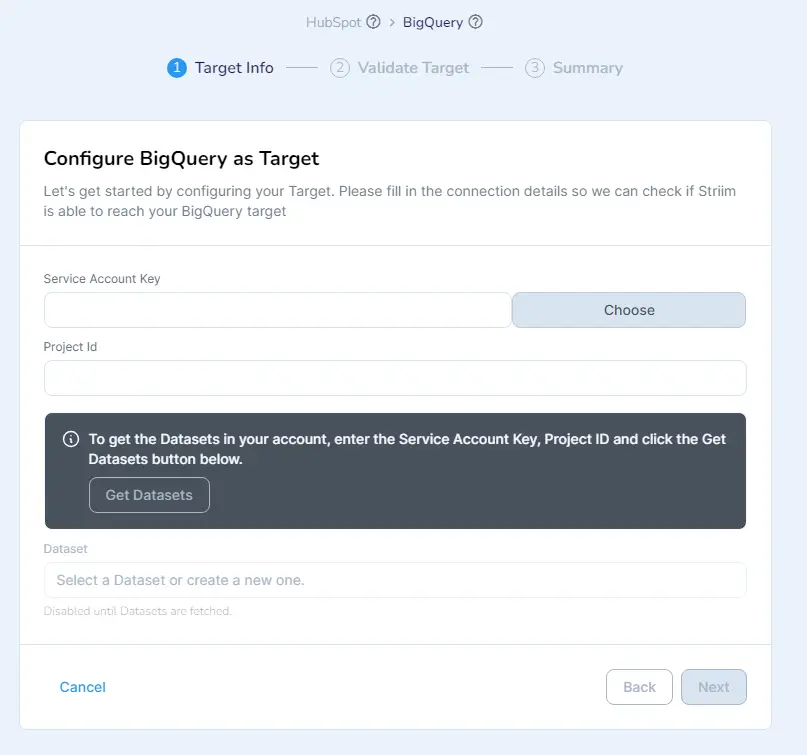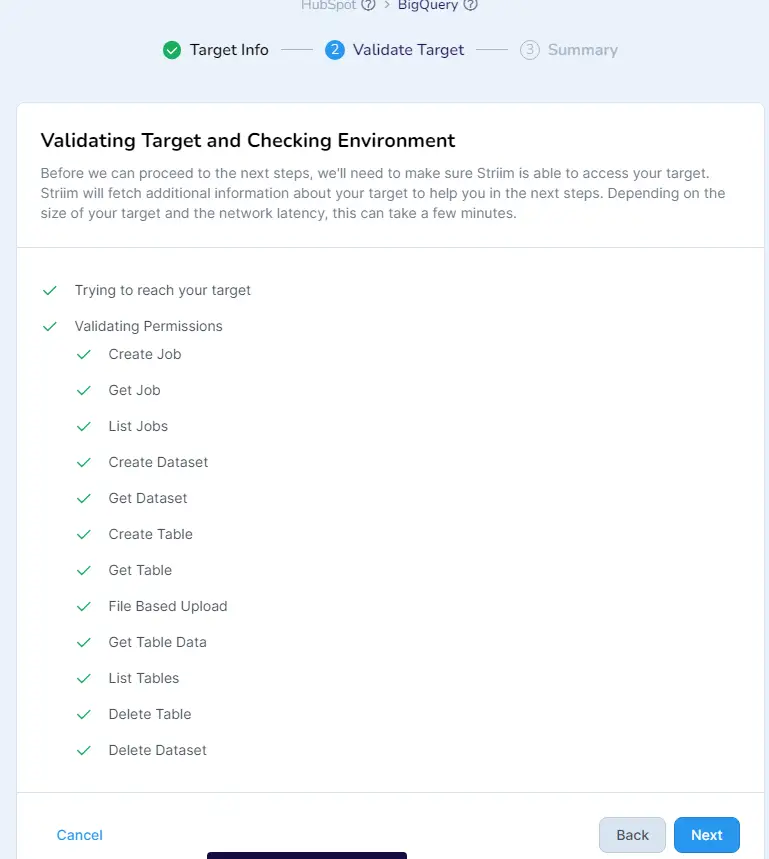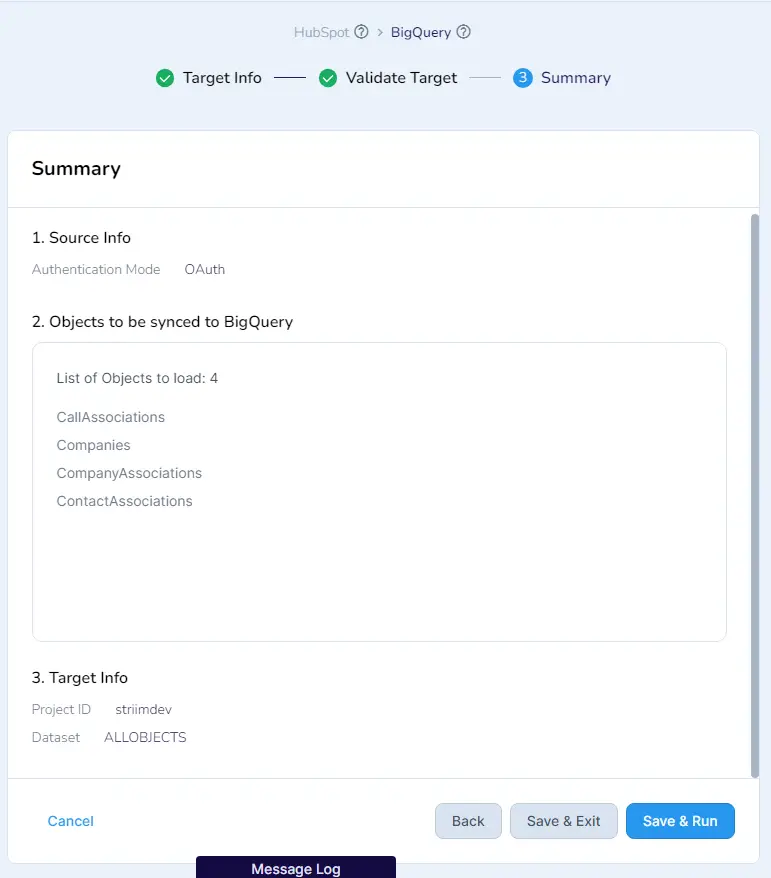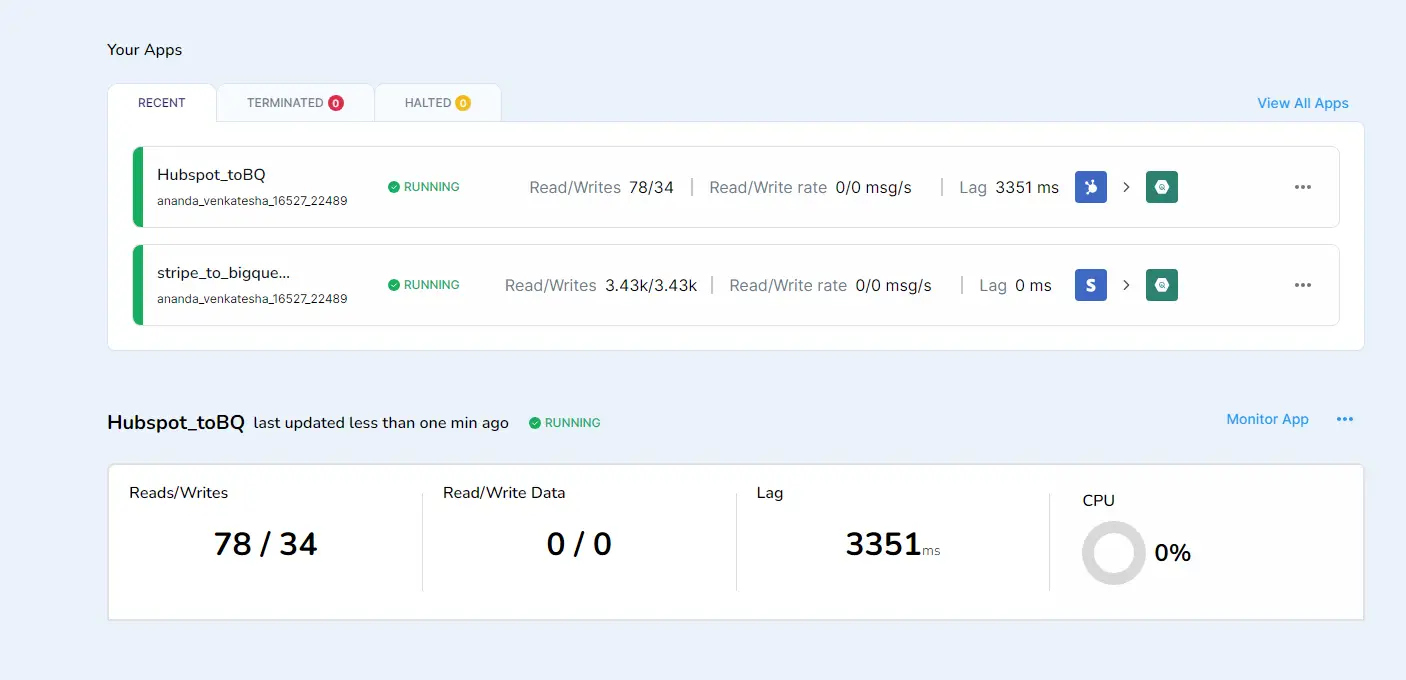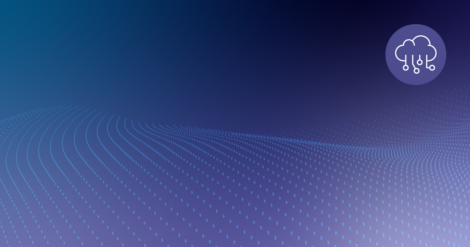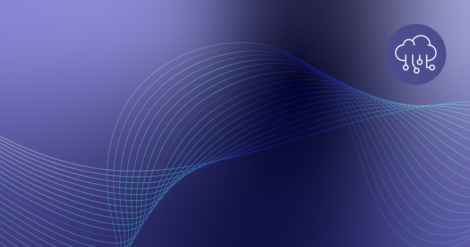Introducing Striim Cloud for Application Integration: A fully managed, simple, and scalable SaaS service for application connectors. With this new application integration service, users can stream real-time CRM, ERP, Billing, and Payment data from their cloud applications to data warehouses in minutes with zero coding. Instantly unlock the value of your application data through real-time insights, reports, and dashboards for your businesses. Data integration users can now take advantage of a single service that can join the application and transactional data to generate business-critical insights.
The number of cloud applications has exploded; research says enterprises, on average, deploy 500 applications, and the adoption of new applications is growing. Businesses that continuously deploy these applications are facing inevitable challenges in controlling data integration and presenting insightful data to their management and customers. As the leader in change data capture (CDC) from databases, Striim is introducing the new service Striim Cloud for Application Integration, which is built on a proven real-time streaming, scalable, and highly available Striim Cloud platform.
As a Google Cloud native, fully managed service, Striim removes the complexity of data integration, allowing businesses to focus on deriving valuable insights without worrying about the underlying technical challenges. This combination of ease of use, exceptional performance, and comprehensive management makes applications like HubSpot, Stripe, Zendesk, and more an ideal choice for organizations aiming to leverage their data for strategic advantage.
Key features:
- Offers dedicated single-tenant architecture & modern network security features to ensure the highest level of data security
- Automated schema creation, initial load of historical data, and continuous syncs in real-time to BigQuery
- Secure, OAuth connectivity and SAML 2.0 Authentication
- Ability to transform data in-flight, in real-time to deliver business-ready application data to BigQuery
- Real-time monitoring of data delivery and data quality SLAs
Getting Started:
This blog covers getting started on Striim Cloud for Application integration solutions with an example of our new HubSpot connector. With just a few clicks steps and without coding, anyone in the organization with access to their cloud application and BigQuery can set up the pipeline and show the value of application data to the management in minutes.
Simply follow these easy steps to build your first data streaming pipeline between HubSpot and BigQuery:
- Login to Google Marketplace, search for Striim or HubSpot
- Subscribe to a 10-day Trial or purchase the plan
- Signup with Striim Cloud
- Create the first integration service (Infra)
- Create your first pipeline (Requires HubSpot and BigQuery access)
Step 1: Log in to Google Marketplace
Go to Google Marketplace, search for Striim or HubSpot, and select the solution HubSpot connector by Striim.
Step 2: Choose & subscribe to the plan
Striim offers a 10-day trial through the marketplace, if you want first to see the value, simply select the trial plan. Provide your billing account information to Google, read the Striim Cloud SLA, and agree to proceed. In this step, Google redirects users to the Striim Cloud signup page. Go ahead and sign up and activate your account.
Step 3: Signup with Striim Cloud
After the subscription step in the marketplace, Google will redirect users to the Striim Cloud Signup page as shown below. Sign up with the email address and unique domain name, typically a department or company name, to generate a Striim Cloud tenant with a url to access the service. You may need to activate your account from your email inbox and sign in before going to the next step
Step 4: Create Application Adapter service (Infrastructure to create pipelines)
Select the region and create a service. Striim Cloud automatically creates the infrastructure required to run Striim adapter data pipelines, including K8s cluster, networking, and storage services, and configures Striim software with all smart defaults.
After the service is in a running state, simply Launch the service to get started.
Step 5: Create the first data pipeline to stream HubSpot data to BigQuery
After launching the service, users will land on the Application Connectors homepage. Simply select the HubSpot to Bigquery wizard.
Configure HubSpot and BigQuery pipeline using the wizard, by default Striim creates the schema on the target (BigQuery) for your selected objects in HubSpot and the wizard automatically validates connections, permissions, and necessary requirements.
Configure BigQuery with access; the service account key can be stored securely in the key vault. Check Striim documentation on how to use key vaults to store keys.
Wizard validates both the selected objects on the source and the dataset selected on the BigQuery and summarizes for users to confirm before starting to stream the data.
With that, the user is all set to stream data, and the Striim for Application Adapter service starts moving data from Hubspot to BigQuery.