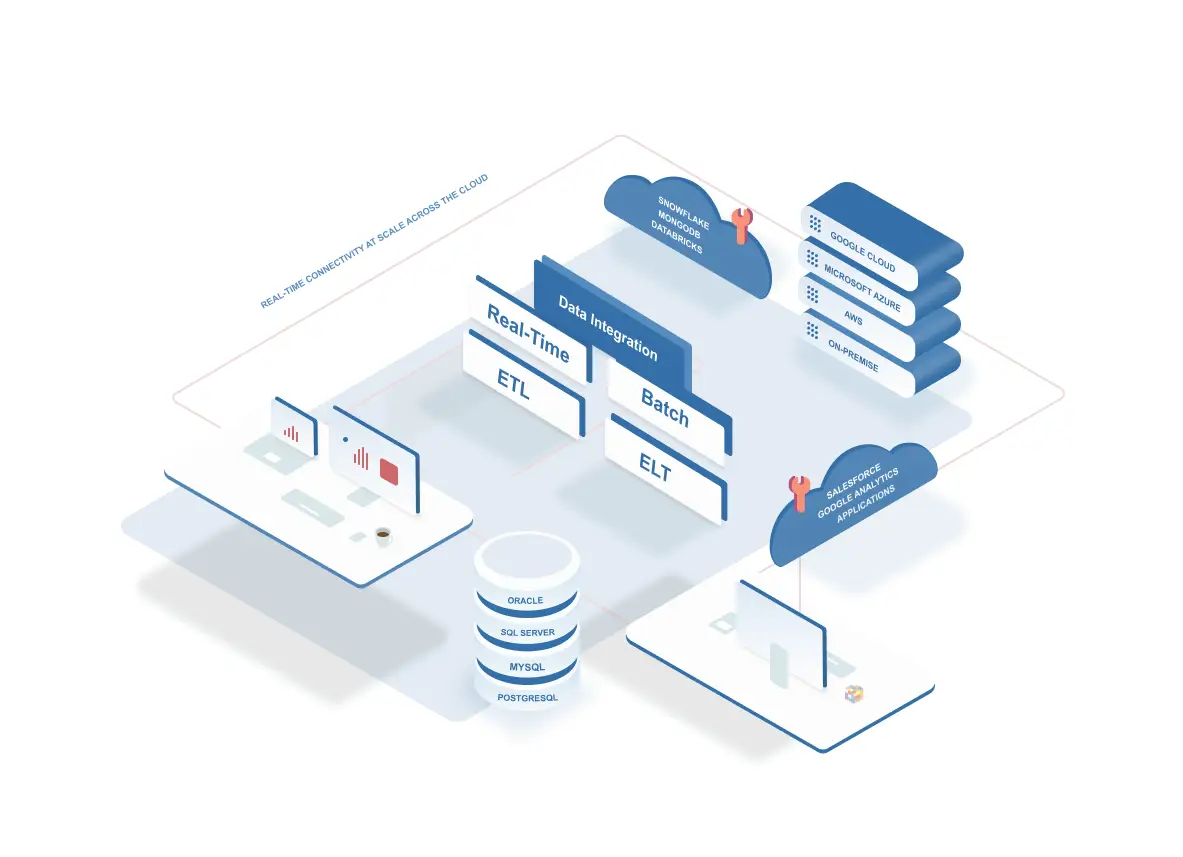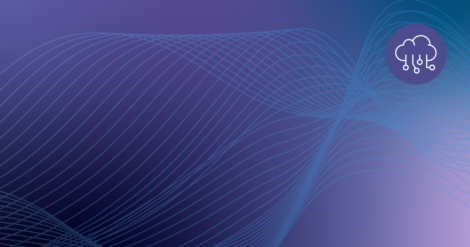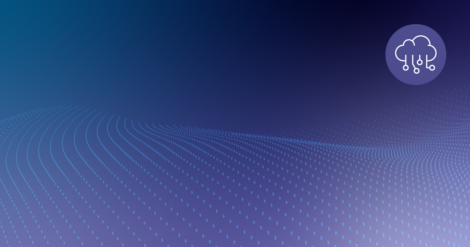A whopping 85% of enterprises consider hybrid cloud integration their preferred IT operating model. But sharing data and connecting applications across cloud and on-premises systems is challenging — it requires formatting, transferring, and transforming data, among other things. So companies need cutting-edge cloud integration solutions that unify disparate cloud and on-premise data sources. Integrating data helps businesses break down data silos, improve operational processes, and better understand their customers.
In this article, we’ll discuss cloud integration and look into the benefits and challenges of this technology, as well as what features to look for in a cloud integration platform.
What is cloud integration?
Cloud integration is the practice of connecting cloud and on-premises data, systems, and services into a unified environment. Integration can be done manually or by using automated integration platforms. The end goal is to allow users and applications to access data more efficiently.
Having data in a single environment enables companies to, for instance, get a 360-degree view of customers. Teams can then better understand customer needs and create more effective marketing strategies or product features.
Cloud integration also allows companies to connect their data with business intelligence, analytics, and CRM systems hosted by other providers, including AWS, Salesforce, and BigQuery.
Types of cloud integration
There are two types of cloud integration based on which business components are involved:
-
- Data integration: Syncing data between different data repositories — data is transferred in batches or in real time via change data capture.
- Application integration: Connecting apps and ensuring their interoperability and functionality — this involves apps sharing commands, requests, and other mechanisms to trigger business processes.
Another way to classify data integration is by looking at where data or apps live. In that case, cloud integration takes different forms, including cloud-to-cloud, cloud-to-premise, or a mix of both.
Benefits of cloud integration
Cloud integration delivers a range of benefits to companies, including:
- More insights: Blending different data points, such as network traffic patterns, resource usage, and security events, enables teams to discover new patterns and relations.
- Lowered expenses: Bringing data together helps companies discover and optimize over or underused resources, employees, and tools.
- Faster delivery: Whether a company is delivering physical or digital goods, cloud integration ensures that key data is exchanged quickly and products get shipped on time.
- Automated workflows: Cloud integration helps automate once manual processes, such as copying or transforming data, and ensures these processes are performed in a standardized way.
- Less redundant data: Cutting-edge cloud integration solutions prevent data duplication and ensure companies can maintain a shared data store.
- Business agility: The ability to work with various data sources and data formats allows companies to be more agile when it comes to developing, testing, and launching new products, services, and apps.
Challenges of cloud integration
Companies deploying cloud integration may also face various challenges, such as:
- Architectural issues: Some cloud systems are architected solely with scalability in mind, making syncing with external systems challenging.
- Security vulnerabilities: Companies find it challenging to secure ever-increasing hybrid cloud infrastructure, with only 20% of companies that use cloud having “visibility over cross-app anomalous behavior.”
- Anti-patterns: As common but ineffective responses to recurring problems, anti-patterns impact cloud integration efforts as well. Oracle lists “import[ing] an externally updated IAR file,” “too many connections in an integration,” and several others as the most common cloud integration anti-patterns.
- Data storage: Cloud storage may be cheap, but if a company saves every piece of information customers produce, it may find cloud ownership costs rising rapidly.
- Compliance: As businesses move sensitive data across various environments, it’s important they implement data privacy measures and stay in-line with GDPR, HIPAA, and other regulations.
What is a cloud integration platform?
A cloud integration platform is an automated solution for building and deploying various types of integrations. With it, users move away from the complex and mistake-prone manual setup of integrations. They’re no longer required to manually verify or transform data, as integration platforms automate these and other tasks. Hybrid integration platforms are a booming market that’s expected to reach $44.54 billion by 2026.
What is iPaaS?
iPaaS (integration platform as a service) is a type of cloud integration platform that typically consists of prebuilt connectors, maps, intuitive UIs, and business rules that make it easy to build integrations. iPaaS comes with easy-to-use graphic tools for visualizing and working with data.
iPaaS enables users to deploy virtual machines and servers. Also, users can move data in real time while development teams can deploy their software on iPaaS platforms. And iPaaS partners can help companies by providing security features, such as fraud detection, and assisting with privacy rules.
There are several types of iPaaS. Enterprise iPaaS (EiPaaS), for example, is a high-performance solution tailored to the needs of enterprises. There’s also domain-specific iPaaS (DSiPaaS). This integration platform focuses on verticals, regions, processes, or personas and targets specific use cases. DSiPaaS can specialize in such areas as big data, IoT, B2B integration, and healthcare.
What should a cloud integration platform do?
When choosing a cloud integration solution, whether iPaaS or some other type, make sure that it can:
- Protect data: The platform should protect data in transit and at rest. This is important for both security and compliance purposes.
- Move data in batch and real time: Depending on the purpose of data integration, you may need a platform that can move data in batches and in real time.
- Add new services: Good platforms come with prebuilt connectors that make it possible to add new services and handle complex environments.
- Run without custom code: Integration platforms should be easy to deploy and scale and require no custom code to manage.
- Automate tasks: From process automation to integrating online services, integration platforms enable employees to save time on mundane tasks.
Using data to maintain a competitive edge
As companies produce ever more data, cloud integration platforms are set to play a vital role. They can unify data stores, improve workplace collaboration, reduce redundant data, and much more. Businesses get to more effectively mine data for insights. Applications will communicate more effectively with each other, and business processes will improve. These and other benefits of cloud integration platforms will provide companies with a competitive edge that is only theirs to lose.