Viewing discarded events
When a writer can not find the target specified in the Tables or Collection property, Striim writes the event to its server log and increments the Discarded Event Count for the target, which is displayed at the top of the Flow Designer.
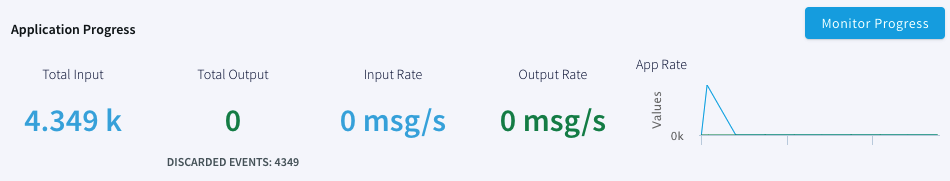
In the example above, the database name was not specified correctly, so none of the target tables exist in that database, and all of the events were discarded. To avoid this problem, enable data validation before deploying the application (see Creating a data validation dashboard).
To view the Discarded Event Count in the Striim console, enter mon <namespace>.<target name>.
To view the Discarded Event Count in the Monitor page, click the application name, click Targets, and click More Details next to the target.