Recovering applications
When an application is created with recovery enabled, it tracks the progress of processing so that it can restart near where it left off. Striim remembers the restart position if the app is stopped, quiesced, undeployed, or halts or terminates. Striim discards the restart position when an app is dropped, so it will not restart from that position if the app is recreated.
For recovery during initial load using Database Reader, see Fast Snapshot Recovery during initial load.
Subject to the following limitations, Striim applications can be recovered after planned downtime or most cluster failures with no loss of data:
Recovery must have been enabled when the application was created. See CREATE APPLICATION ... END APPLICATION or Creating and modifying apps using the Flow Designer.
Note
Enabling recovery will have a modest impact on memory and disk requirements and event processing rates, since additional information required by the recovery process is added to each event.
All sources and targets to be recovered, as well as any CQs, windows, and other components connecting them, must be in the same application. Alternatively, they may be divided among multiple applications provided the streams connecting those applications are persisted to Kafka (see Persisting a stream to Kafka and Using the Forwarding Agent).
Data from a CDC reader with a Tables property that maps a source table to multiple target tables (for example,
Tables:'DB1.SOURCE1,DB2.TARGET1;DB1.SOURCE1,DB2.TARGET2') cannot be recovered.Data from time-based windows that use system time rather the
ON <timestamp field name>option cannot be recovered.HTTPReader, MongoDB Reader when using transactions and reading from the oplog, MultiFileReader, TCPReader, and UDPReader are not recoverable. (MongoDB Reader is recoverable when reading from change streams or not using transactions.) You may work around this limitation by putting these readers in a separate application and making their output a Kafka stream (see Introducing Kafka streams), then reading from that stream in another application.
WActionStores are not recoverable unless persisted (see CREATE WACTIONSTORE).
Standalone sources (see Loading standalone sources, caches, and WActionStores) are not recoverable unless persisted to Kafka (see Persisting a stream to Kafka).
Data from sources using an HP NonStop reader can be recovered provided that the AuditTrails property is set to its default value,
merged.Caches are reloaded from their sources. If the data in the source has changed in the meantime, the application's output may be different than it would have been.
Each Kinesis stream may be written to by only one instance of Kinesis Writer.
Recovery will fail when KinesisWriter target has 250 or more shards. The error will include "Timeout while waiting for a remote call on member ..."
If it is necessary to modify the Containers, Object Filter, Object Name Prefix, Tables, or Wildcard property in a source in an application with recovery enabled, export the application to TQL, drop it, make the necessary modifications to the exported TQL, and import the modified TQL to recreate the application.
Duplicate events after recovery; E1P vs. A1P
In some situations, after recovery there may be duplicate events.
Recovered flows that include WActionStores should have no duplicate events. Recovered flows that do not include WActionStores may have some duplicate events from around the time of failure ("at least once processing," also called A1P), except when a target guarantees no duplicate events ("exactly once processing," also called E1P). See Writers overview for details of A1P and E1P support.
ADLSWriterGen2, AzureBlobWriter, FileWriter, HDFSWriter, and S3Writer restart rollover from the beginning and depending on rollover settings (see Setting output names and rollover / upload policies) may overwrite existing files. For example, if prior to planned downtime there were file00, file01, and the current file was file02, after recovery writing would restart from file00, and eventually overwrite all three existing files. Thus you may wish to back up or move the existing files before initiating recovery. After recovery, the target files may include duplicate events; the number of possible duplicates is limited to the Rollover Policy eventcount value.
After recovery, Cosmos DB Writer, MongoDB Cosmos DB Writer, and RedshiftWriter targets may include some duplicate events.
When the input stream for a writer is the output stream from Salesforce Reader, there may be duplicate events after recovery.
Enabling recovery
To enable Striim applications to recover from system failures, specify the RECOVERY option in the CREATE APPLICATION statement. The syntax is:
CREATE APPLICATION <application name> RECOVERY <##> SECOND INTERVAL;
Note
With some targets, enabling recovery for an application disables parallel threads. See Creating multiple writer instances (parallel threads) for details.
For example:
CREATE APPLICATION PosApp RECOVERY 10 SECOND INTERVAL;
With this setting, Striim will record a recovery checkpoint every ten seconds, provided it has completed recording the previous checkpoint. When recording a checkpoint takes more than ten seconds, Striim will start recording the next checkpoint immediately.
When the PosApp application is restarted after a system failure, it will resume exactly where it left off.
While recovery is in progress, the application status will be RECOVERING SOURCES. The shorter the recovery interval, the less time it will take for Striim to recover from a failure. Longer recovery intervals require fewer disk writes during normal operation.
Monitoring recovery
To see detailed recovery status, enter MON <namespace>.<application name> <node> in the console (see Using the MON command). If the status includes "late" checkpoints, we recommend you Contact Striim support, as this may indicate a bug or other problem (though it will not interfere with recovery).
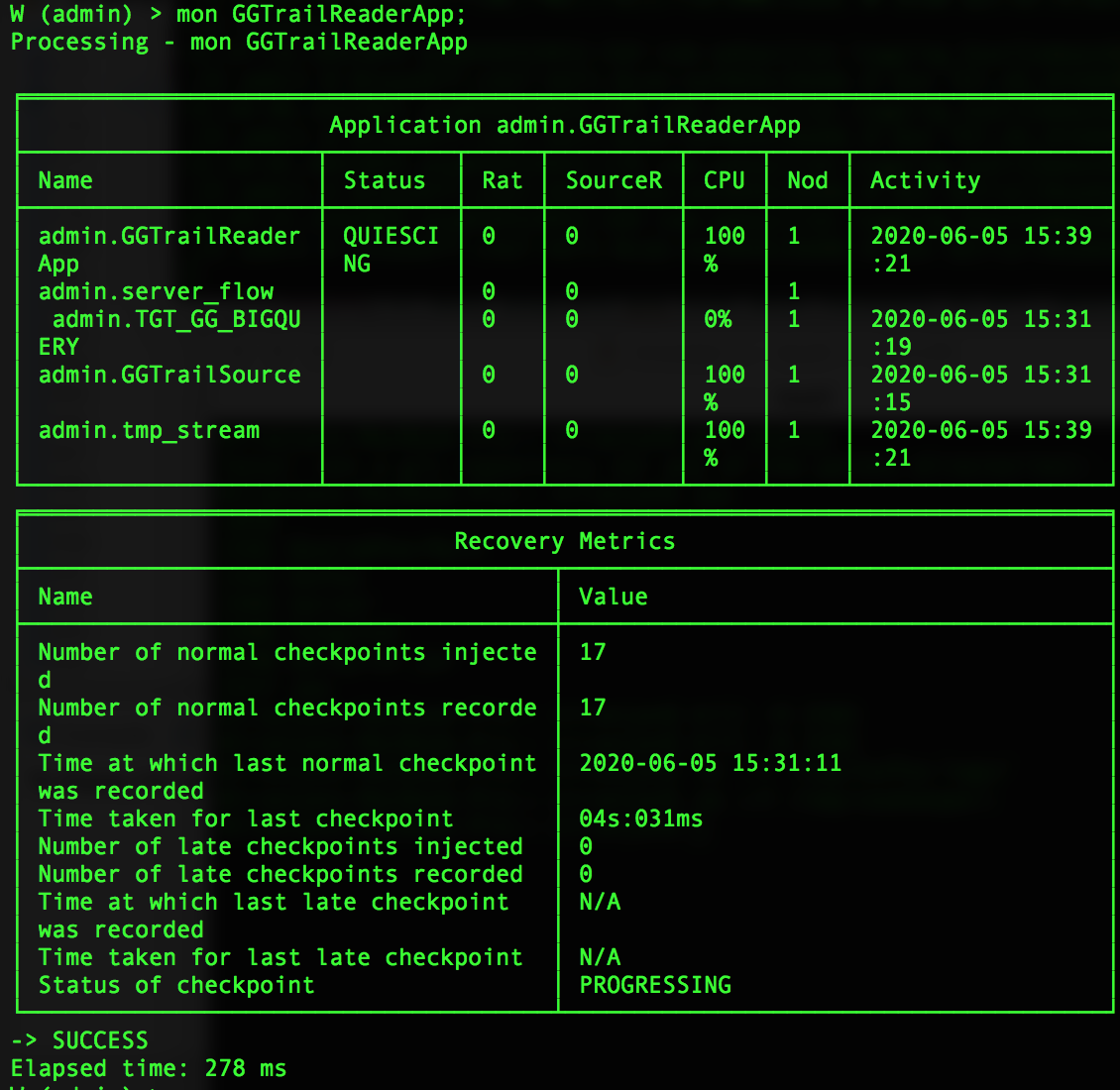
To see the checkpoint history, enter SHOW <namespace>.<application name> CHECKPOINT HISTORY in the console.
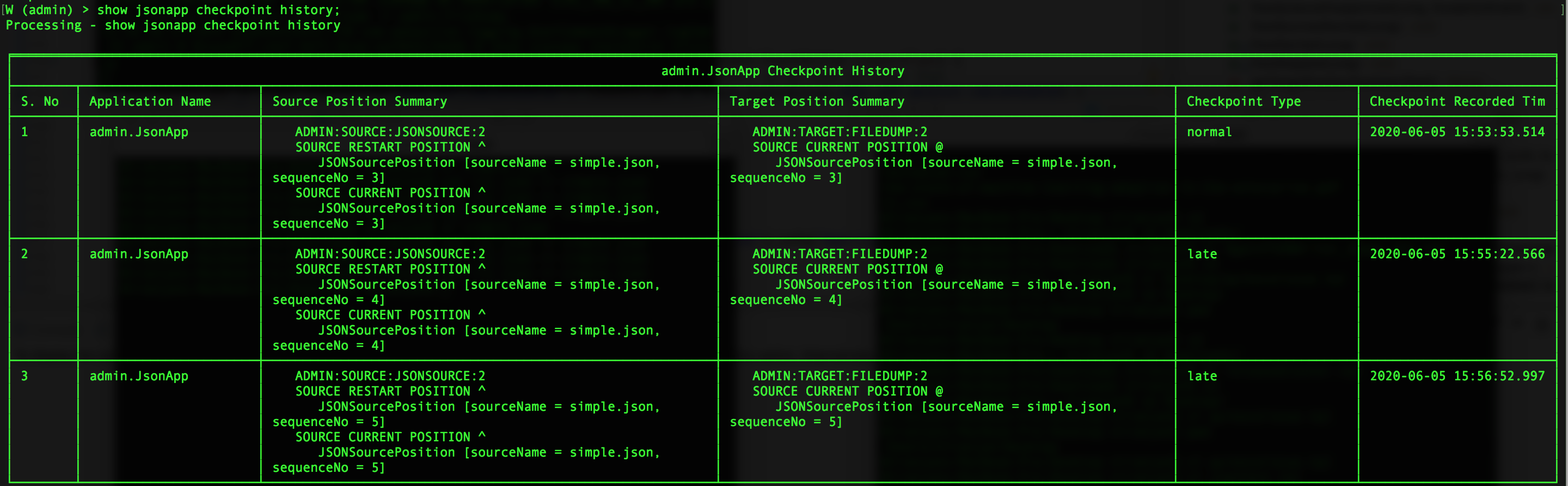
Some checkpoint information is included in DESCRIBE <application> output.
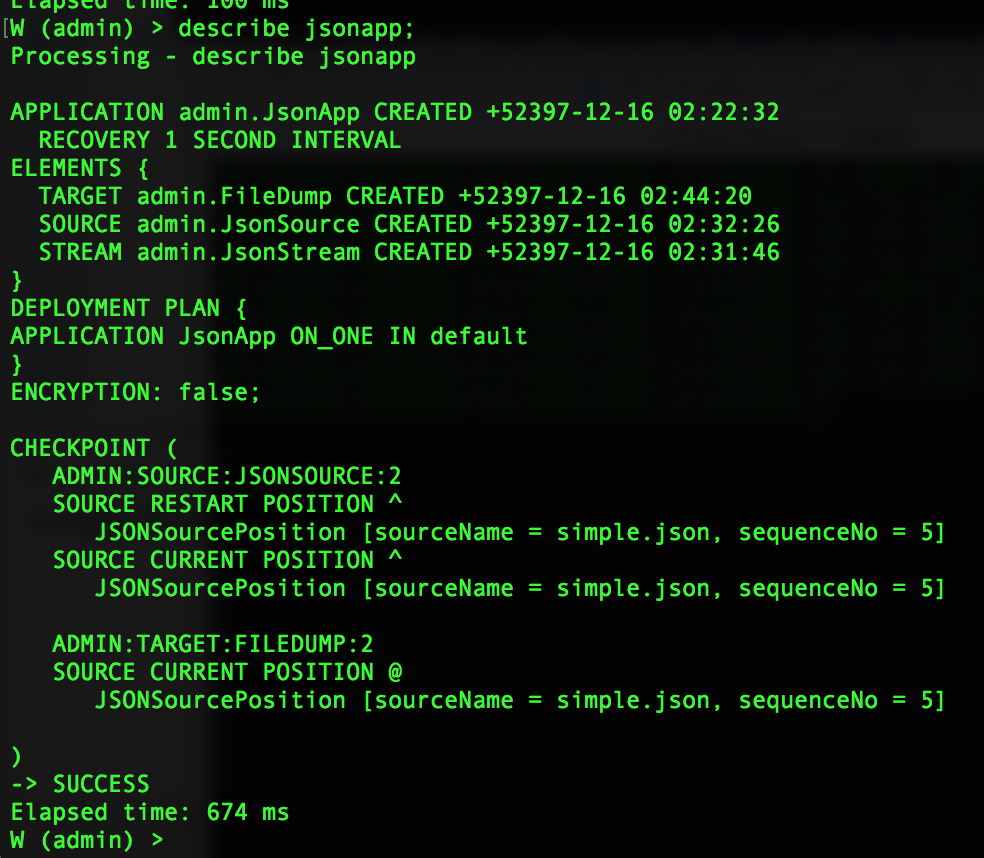
Some checkpoint information is included in the system health object (see Monitoring using the system health REST API).
[{
"Application Name": "admin.ps1",
"Source Name": "ADMIN:SOURCE:S:2",
"Source Restart Position": {
"Seek Position": "0",
"Creation Time": "2019\/05\/14-18:03:04",
"Offset Begin": "456,099,392",
"Offset End": "456,099,707",
"Record Length": "0",
"Source Name": "lg000000003.gz",
"Actual name": ""
},
"Source Current Position": {
"Seek Position": "0",
"Creation Time": "2019\/05\/14-18:03:04",
"Offset Begin": "456,099,392",
"Offset End": "456,099,707",
"Record Length": "0",
"Source Name": "lg000000003.gz",
"Actual name": ""
}
}, {
"Application Name": "admin.ps1",
"Target Name": "ADMIN:TARGET:T1:1",
"Target Current Position": {
"Seek Position": "0",
"Creation Time": "2019\/05\/14-18:03:04",
"Offset Begin": "456,099,392",
"Offset End": "456,099,707",
"Record Length": "0",
"Source Name": "lg000000003.gz",
"Actual name": ""
}
}]