Striim AI
Striim offers a set of generative AI features that enable you to optimize your data governance, build machine learning applications, and simplify your operation of Striim. You can access the following Striim AI features from the Striim AI menu:
Sensitive data governance:
Striim CoPilot: chatbot helps reduce design time and resolve operational issues with your Striim applications
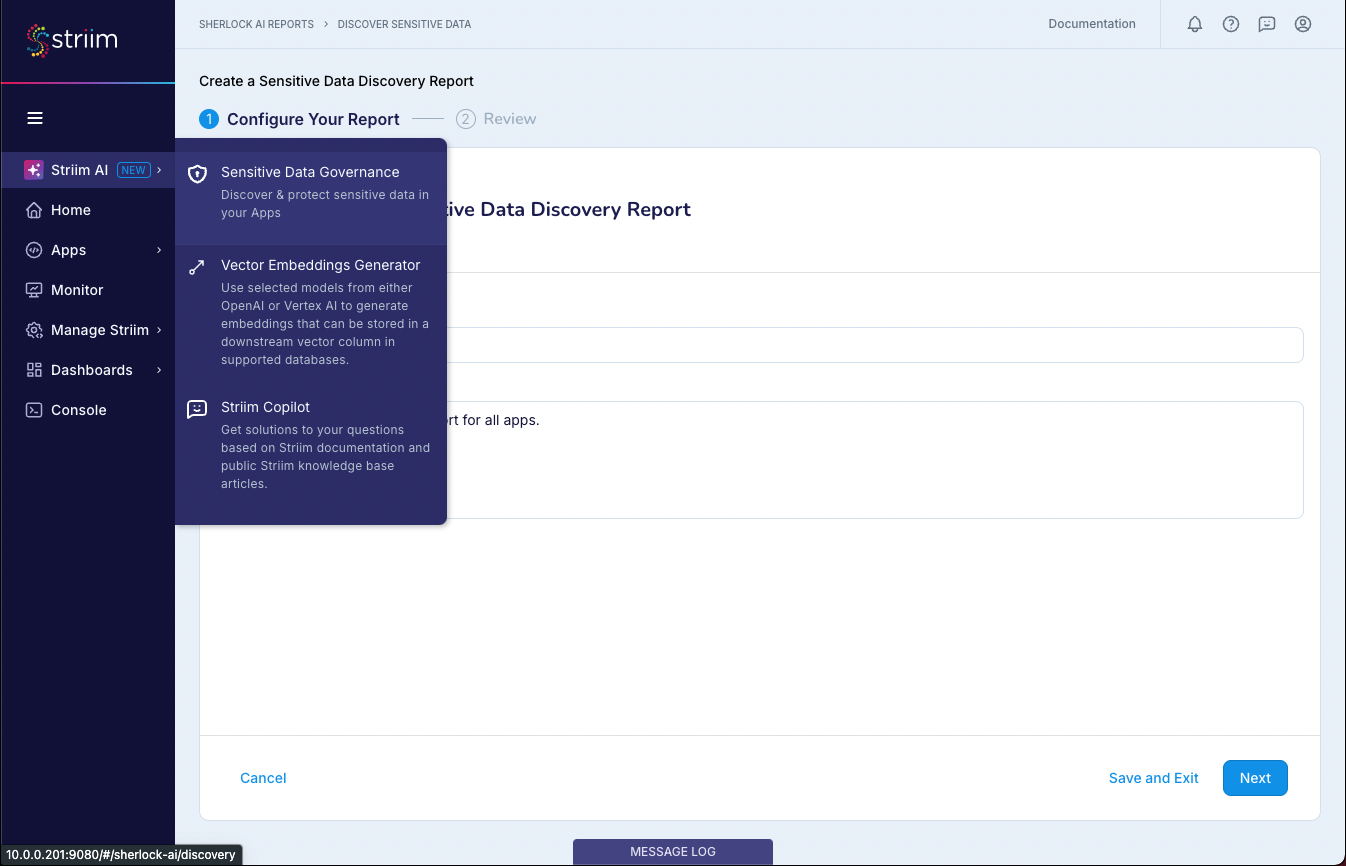
Enabling Striim AI features for Striim Cloud
Before accessing the generative AI features In Striim Cloud, your admin will need to enable the use of these features for services in your account. Note that the use of generative AI features in Striim Cloud consume additional resources, and incur an additional cost as stated in the interface.
To enable AI features for a service in Striim Cloud:
Log in to your Striim Cloud account as admin and select a running service.
Navigate to the AI Insights tab for your service.
Select the Enable AI Insights checkbox, and choose Attach.
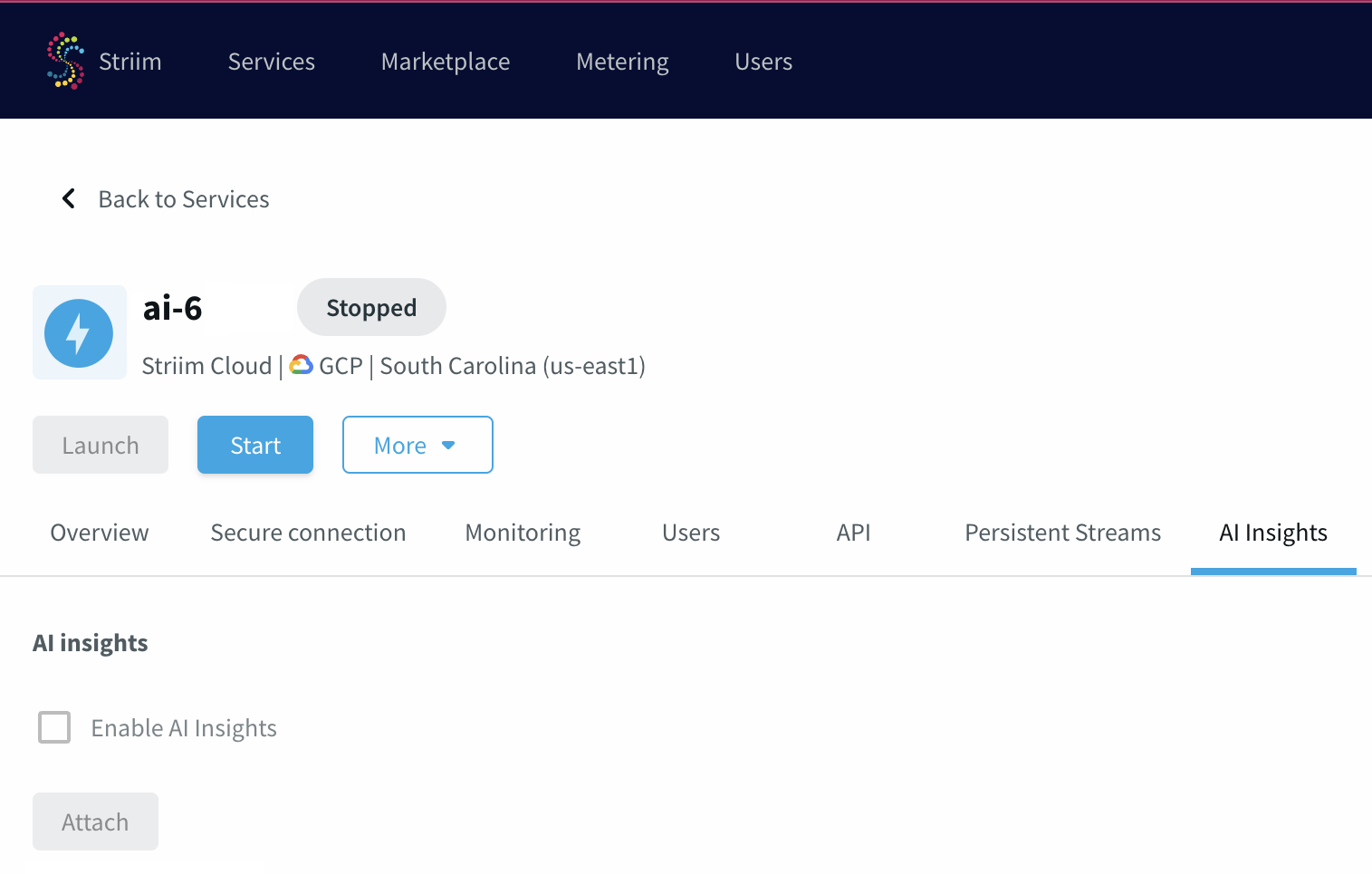
The status for your service on the AI Insights tab shows as Active.
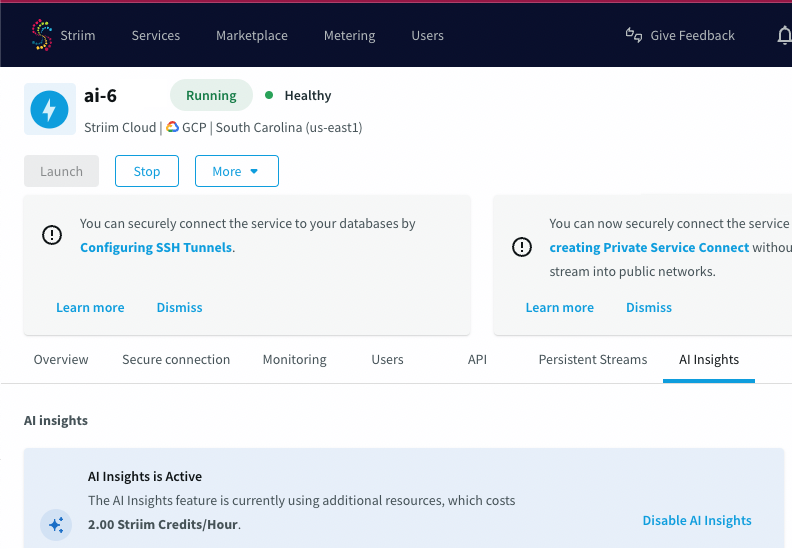
If needed, you can disable AI insights for a service from the same tab by selecting Disable AI Insights.
You can now use the Striim AI features in your Striim Cloud service.