Monitoring application progress in Flow Designer
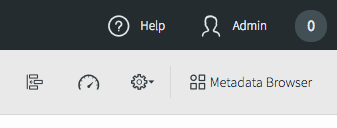
When viewing an application in Flow Designer, click the clock button to view its progress.
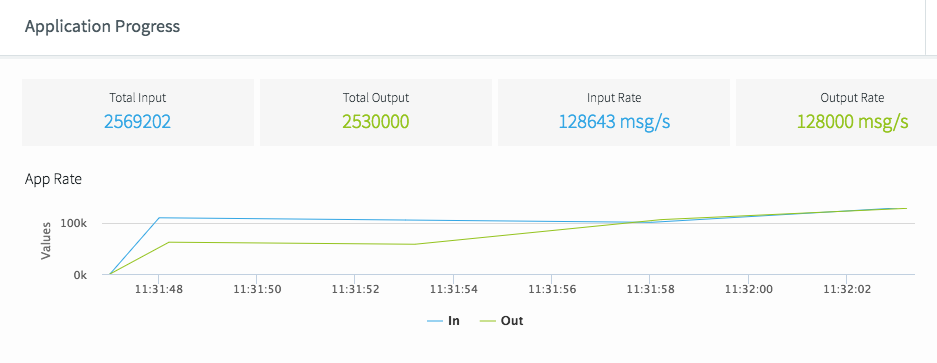
Here, you can see that the output (green) was at first lagging behind the input (blue), but eventually caught up.
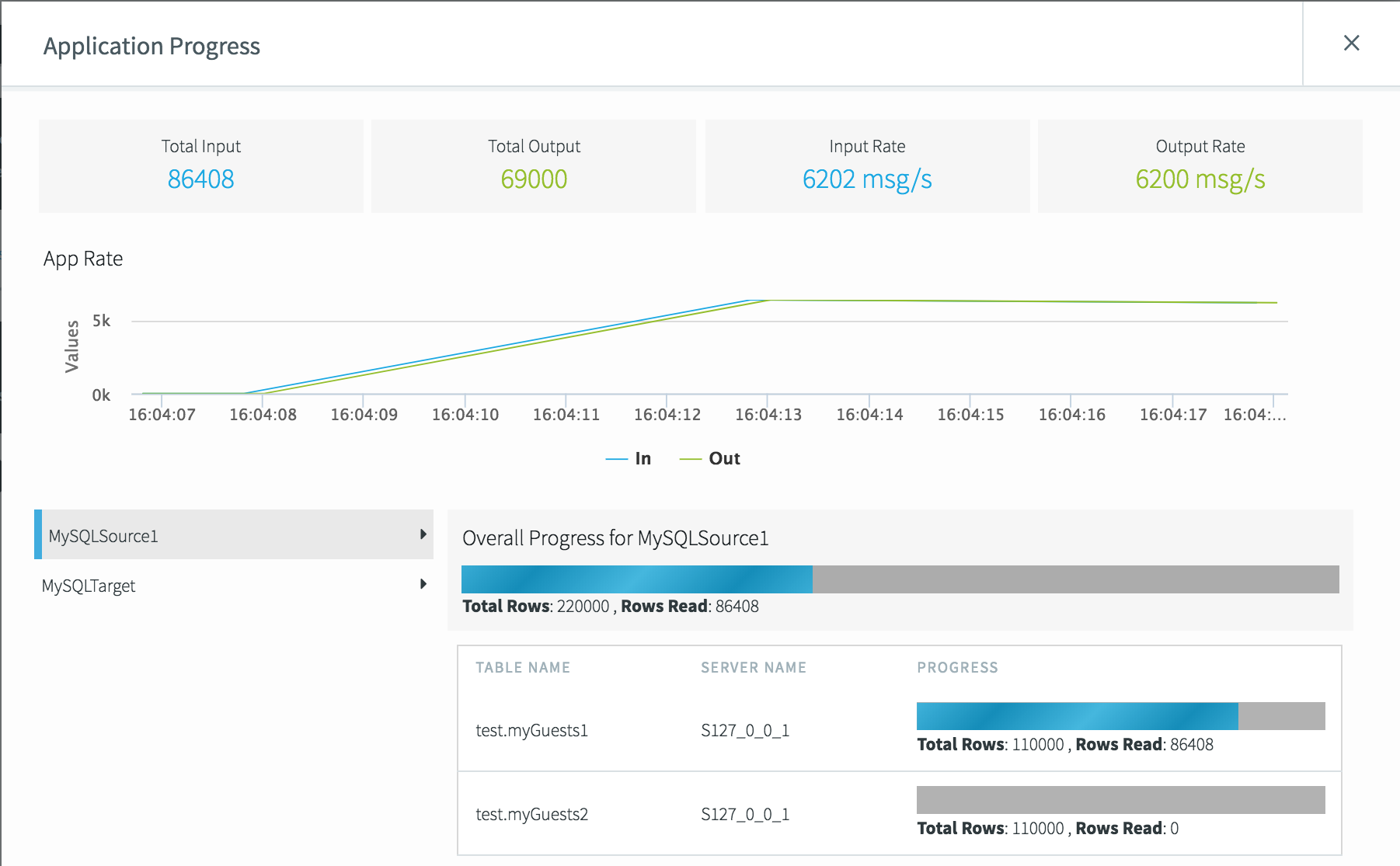
When possible, Striim will query the total number of events to be processed and display progress bars.
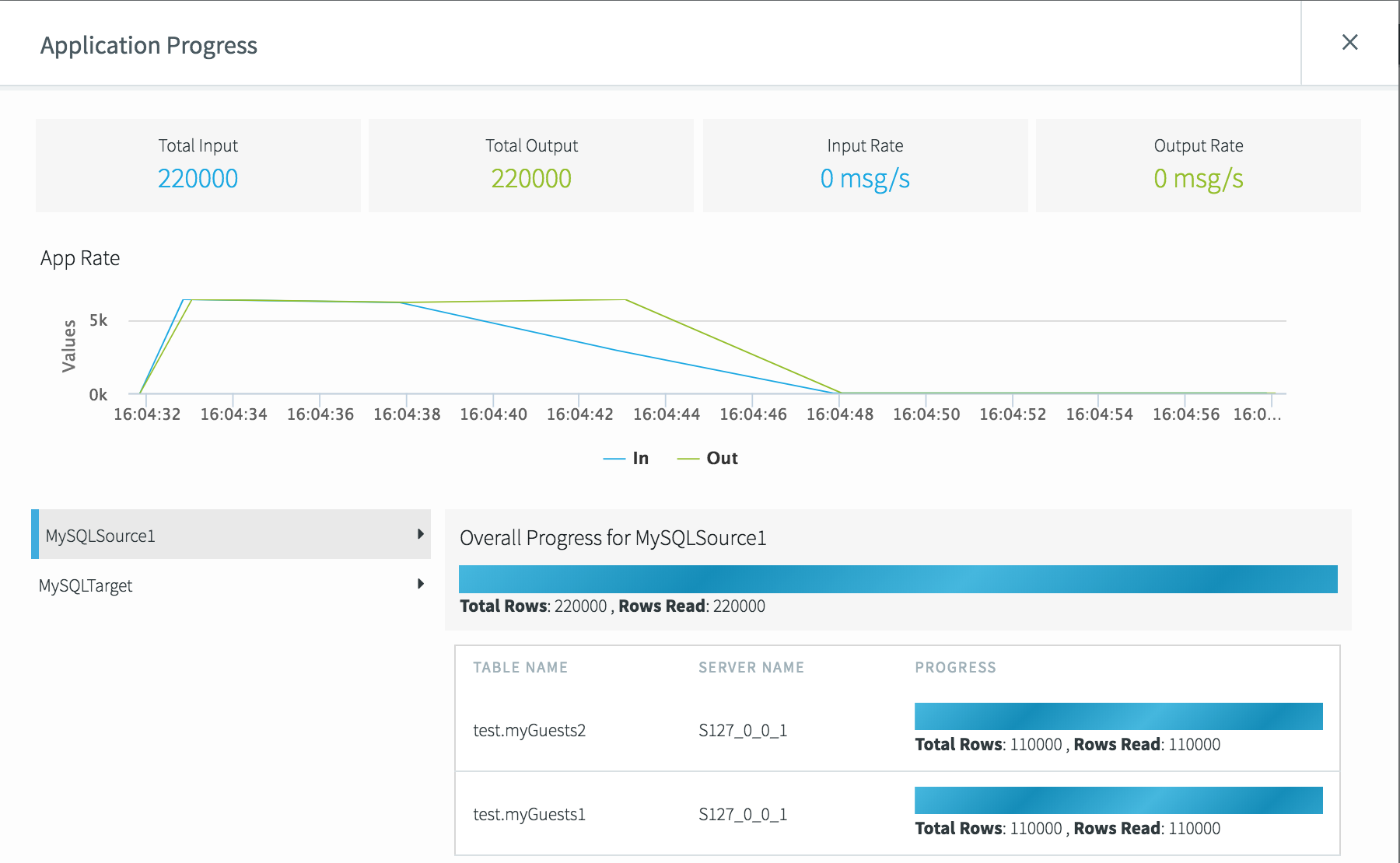
When all data has been read, the Total Input and Total Output will be equal.