Mask data (optional)
Optionally, you may mask data from source columns of string data types so that in the target their values are replaced by xxxxxxxxxxxxxxx. The Transform Data drop-down menu will appear for columns for which this option is available. (This option is not available for key columns.)
To mask a column's values, set Transform Data to Mask.
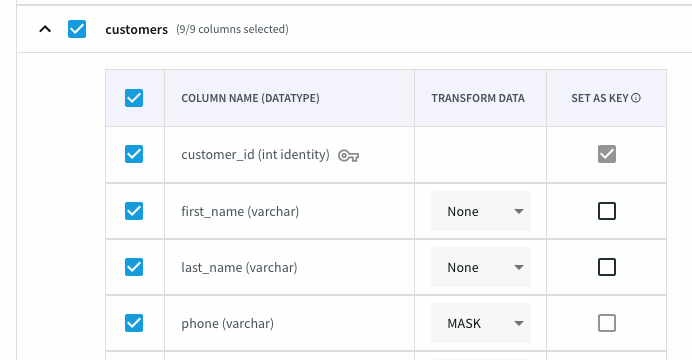
Masked data will appear as xxxxxxxxxxxxxxx in the target: