Manage pipelines
You can perform several management functions on existing pipelines:
Remove tables from the pipeline: On the pipeline's Overview page, select Manage tables in pipeline from the
 menu, select the tables you want to remove from the pipeline, and click Remove. The table and existing data will remain in the Databricks target database , but no additional data will be added from the source.
menu, select the tables you want to remove from the pipeline, and click Remove. The table and existing data will remain in the Databricks target database , but no additional data will be added from the source.Pause a pipeline: On Striim for Databricks's Overview page, select Pause from the pipeline's
 menu. Data will stop being synced from source to target until you resume the pipeline.
menu. Data will stop being synced from source to target until you resume the pipeline.We recommend that you pause a pipeline before taking its source database offline. Otherwise, its connection may time out and the pipeline will require repair.
Resume a pipeline: On Striim for Databricks's Overview page, select Resume from the pipeline's
 menu.
menu.Delete a pipeline: On Striim for Databricks's Overview page, select Delete Pipeline from the pipeline's
 menu. Sync will stop and the pipeline will be deleted, but the previously synced data will remain in Databricks.
menu. Sync will stop and the pipeline will be deleted, but the previously synced data will remain in Databricks.Repair errors in a pipeline: If a pipeline encounters a potentially recoverable error, a Repair button will appear on the Overview page.
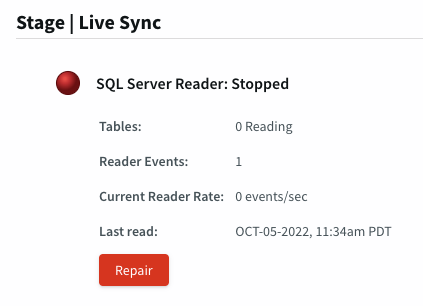
Click Repair to see the error.
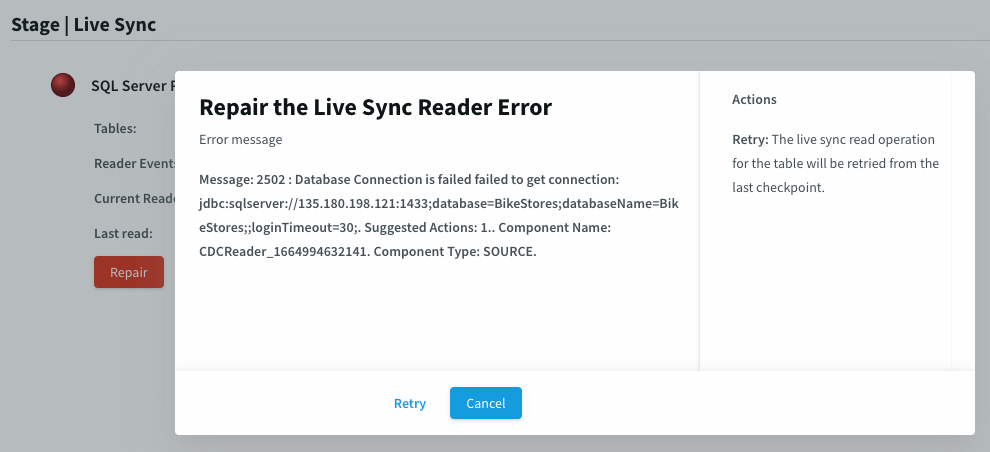
Click Retry to attempt repair. If repair fails, Contact Striim support.
If the error is on the target side, you may also have a Remove table option. Clicking that will remove the table that is causing the problem from the pipeline and restart it.